Taking Notes

In today’s newsletter, I want to share 3 tips for taking more (and better) notes on a daily basis.
My notes have helped me progress in my career, keep track and reflect on my learning path, and just remember things I don't want to bother remembering myself.
But taking notes can be challenging, especially if you don't have a structured way for doing it.
Use these 3 tips below to ramp up note taking game, and see what happens.
1. Use Digital Notes
I spend most of my working day at my computer, at my keyboard.
I barely touch the mouse. So it's a no-brainer for me to add a note just with a few keystrokes.
The app doesn't matter. For me its a combination of:
- Notes app on my phone (synched with my computer)
- Markdown editor on my computer (synched to Dropbox)
- Google spreadsheets (for regular questions I want to see my answers to over time).
How to get the most out of digital notes
- There is no perfect app
For me, the most important thing is that the notes are accessible on all my devices and are easily searchable.
While working on my weeklyoneonone.dev website, I needed to access notes from conversations with software developers I've mentored over the years. I was looking for a very specific note. I was sure it was in Dropbox. After trying different search terms and almost losing faith in the process I opened up the Notes app on my Mac.
Boom, there it was.
Not a perfect system, but a working one.
2. Use templates
When I do a weekly review, I don't want to stare at a blank page. Having a template that I can quickly insert into the document gives me focus. Its just the matter of filling it out.
You can use an app like TextExpander or aText (Mac) to have different templates with just a keyboard shortcut. Example: use wrv to insert your weekly review template with predefined questions.
Example - Weekly review
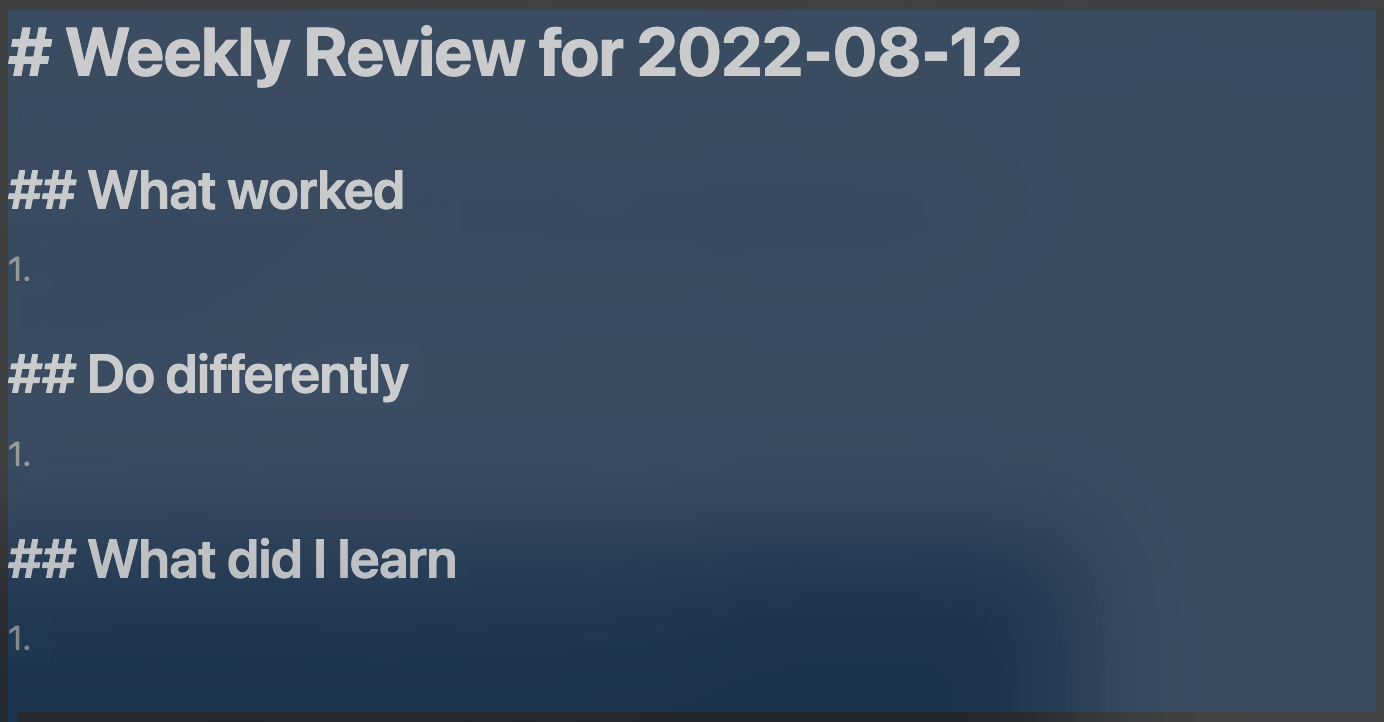
Example - Book notes
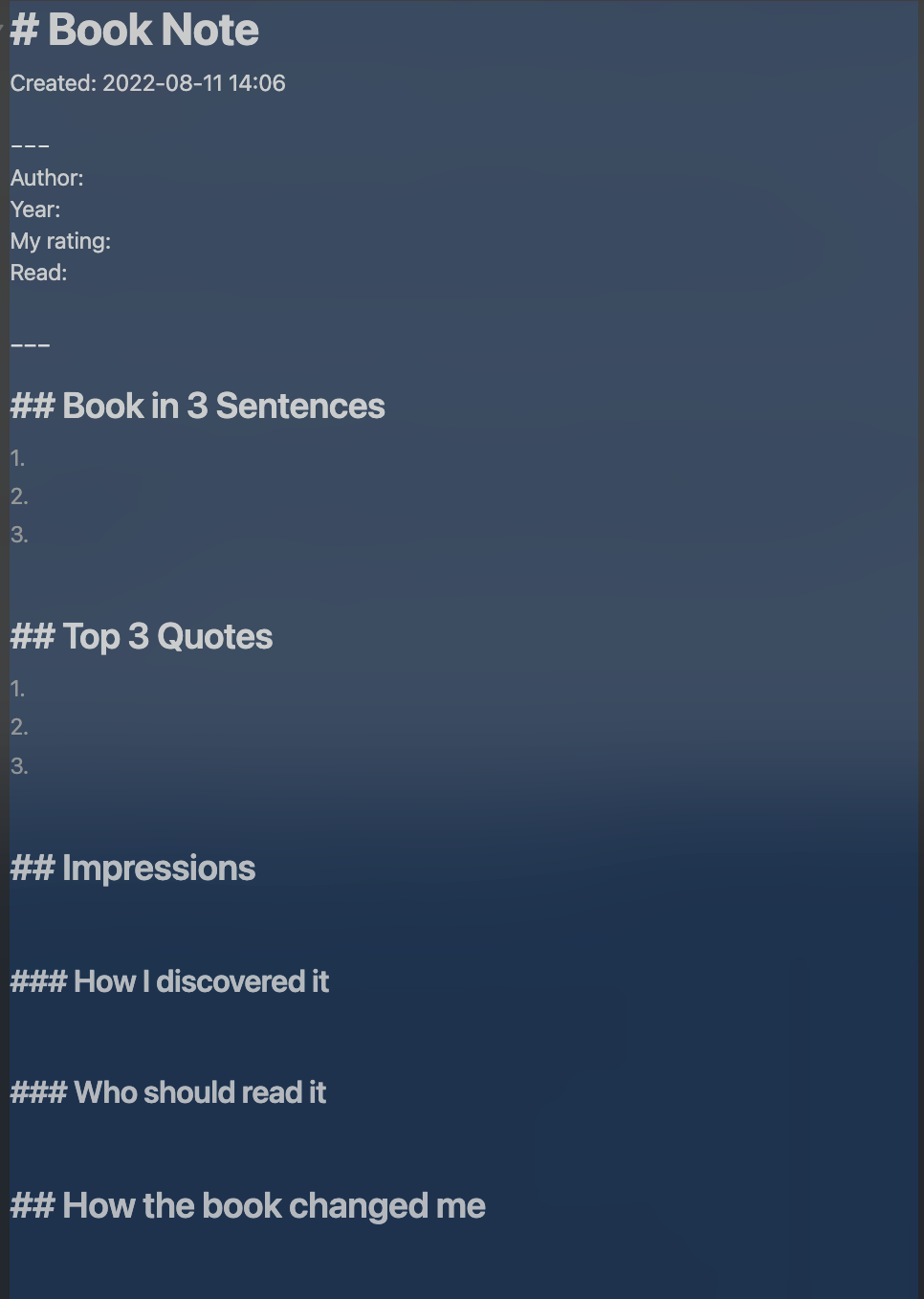
2. Use Hand Written Notes
I am not always on my computer and sometimes I just want to use pen and paper. The most common situations where I take notes on paper are
- Face to face meetings
- Quiet time & reflection
How to get the most out of hand written notes
- Start a new page for a new subject
- When going into a meeting, I start a new page
- When brainstorming on a subject, I start a new page
You get the idea.
Pros:
- Easy to find later on
- Space to add thoughts and additional notes later on
2. Title the page with date and subject (e.g. 2022-08-11 One On One with X)
3. Add a separate section for todos to quickly find them later (bonus: watch this video)
3. Use Reminders
I am a slow thinker.
It's hard for me to come up with an opinion on something on make up my mind about an important issue.
Instead, I like to think in small chunks and add my thoughts and ideas gradually, reflect on them and their evolution and see where it leads me.
Like with every practice, it's better to do a few minutes a day than an hour a week.
In order to force myself to think about important issues, I found this set of reminders works best for me. It forces em to think in small chunks about my work, life, and progress on my goals. It also allows me to revisit what I was thinking in the past, it brings
- Daily (2 mins): add thoughts about the ongoing week (personal) and ongoing sprint (work)
- Weekly (5 mins): Revisit daily logs, and reflect on patterns I find interesting.
- 3 Months (10 mins): Revisit weekly logs and reflect on my career progress and general direction.
My completion rate is somewhere around 80%.
There are days I miss, there are weeks I miss and sometimes I am so late to do my 3 months review that the next one is right up.
It doesn't matter. The days and weeks where I do sit down and take notes, give me enough to reap the fruits of the process.
Now, it's your turn.
That's all for this One on One. 1 tip at a time to Level Up as a developer.
See you again next week.
Whenever you're ready, I'd like to help you Level Up personally:
- Join my LinkedIn community (1460 followers) here
- Schedule a free one-on-one with me here
- Ask me anything via email here
Cheers,
Ilya